With the advent of Travis-ci it has never been easier to setup continuous integration for your Github project. Just sign in to Travis with your Github account, enable some repos, profit! It will then build all commits that are pushed to your repo and alert you when you have broken the build. You can even badge your repo with the current build status:
It even tests your pull-requests for you and badges them as passing or failing so you know whether or not to merge:
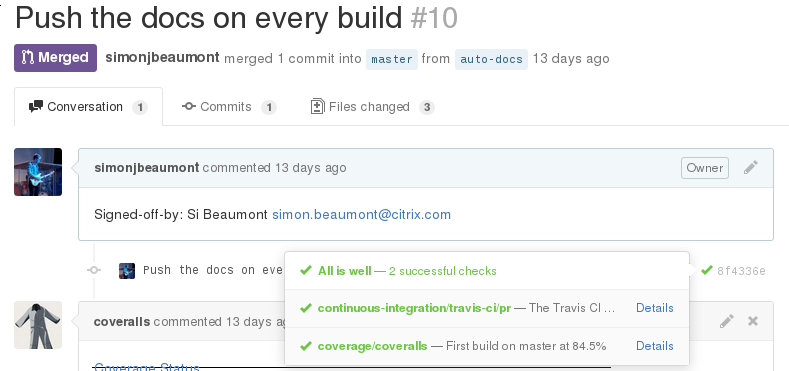
This is all great, but there’s no reason your Travis job cannot be harnessed to do some other useful stuff! Here we’ll show how use Travis to automatically:
- Publish your docs to Github Pages; and
- Upload your coverage metrics to Coveralls.io.
Publishing docs to Github Pages
Building the docs using ocamldoc
The first step is to generate your docs at build time. For OCaml projects using
Oasis this is pretty easy and just involves adding a stanza to your _oasis
file like this example taken from the ocaml-pci library:
Document pci
Type: ocamlbuild (0.4)
BuildTools: ocamldoc
Title: API reference for Pci
XOCamlBuildPath: .
XOCamlBuildLibraries: pci
The usual oasis setup dance generates a Makefile with a target to build the
docs and so they can be simply generated by:
$ ./configure --enable-docs
$ make doc
Publishing on Github Pages
Github Pages allows for any content pushed to the gh-pages branch of
a repository, repo, to be served at https//user.github.io/repo. This is
a very useful feature and can be used to publish documentation for the
repository in question. Here’s an example of the documentation page hosted by
Github at https//simonjbeaumont.github.io/ocaml-pci which is just
displaying the static HTML that has been push to ocaml-pci#gh-pages.
In order to push from Travis you’ll need to generate an access token which can be done from the Personal access tokens section of your Github settings page:
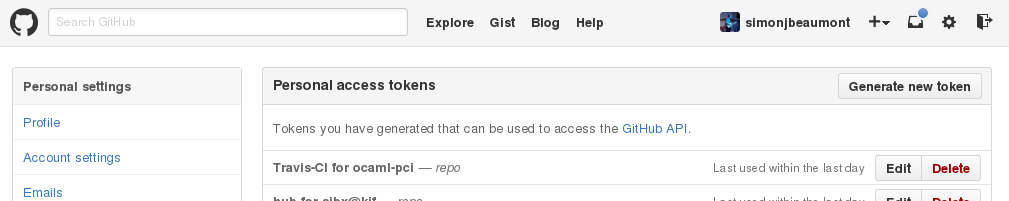
Once you have this you can encrypt and upload it for use in the Travis build environment:
$ gem install travis
$ travis encrypt -r user/repo GH_TOKEN=<token>
secure: "ABC123ABC123ABC123ABC123ABC123ABC123ABC123ABC123ABC123..."
This then needs adding to your .travis.yml in the env: section:
env:
global:
- secure: "ABC123ABC123ABC123ABC123ABC123ABC123ABC123ABC123ABC123..."
This can be made easier if you execute travis from within your repo. This
way it can infer the repository and so eliminating the need for the -r option
and it can also add it to your .travis.yml for you with the --add flag:
$ travis encrypt GH_TOKEN=<token> --add
Now Travis has a secure token by which it can push to your repository you can
now instrument your build job to push for you. Travis sets up some useful
environment variables for you in the build VM which can be used to determine
whether or not to push the docs. For example, I didn’t want to push the docs if
Travis was building a pull-request, only if it was building a commit so I made
use of $TRAVIS_PULL_REQUEST. Here’s an example:
#!/bin/sh
set -e
set +x # Make sure we're not echoing any sensitive data
./configure --enable-docs
make doc
if [ -z "$TRAVIS" -o "$TRAVIS_PULL_REQUEST" != "false" ]; then
echo "This is not a push Travis-ci build, doing nothing..."
exit 0
else
echo "Updating docs on Github pages..."
fi
DOCDIR=.gh-pages
if [ -n "$KEEP" ]; then trap "rm -rf $DOCDIR" EXIT; fi
rm -rf $DOCDIR
git clone --quiet --branch=gh-pages https://${GH_TOKEN}@github.com/simonjbeaumont/ocaml-pci $DOCDIR > /dev/null
cp _build/pci.docdir/* $DOCDIR
git -C $DOCDIR config user.email "travis@travis-ci.org"
git -C $DOCDIR config user.name "Travis"
git -C $DOCDIR commit --allow-empty -am "Travis build $TRAVIS_BUILD_NUMBER pushed docs to gh-pages"
git -C $DOCDIR push origin gh-pages > /dev/null
That’s it! You just need to get Travis to execute this script for you as part of the job.
Pushing coverage metrics to Coveralls
It’s good to know how much your tests suck! For this it’s handy to know just how much of your program or library your tests actually exercise. Enter
Bisect!
Toys you’ll need in your toybox
Bisect is a code coverage tool for OCaml written by Xavier Clerc. It uses
the OCaml preprocessor to add instrumentation points using either camlp4 or
the new ppx extension point mechanism. When linked against your project it
will spew out files from which it can generate reports in various forms using
bisect-report provided in the package.
Ocveralls is a tool that will take Bisect coverage data and produce JSON
output suitable for uploading to Coveralls. It also has some smarts to work out
what kind of CI it is running on and to send the coverage data directly to
Coveralls using the --send flag.
Scripting it for Travis
One of the main things to work around is not wanting to have Bisect linked against your project for normal compilation. If you do then it will run its instrumentation code every time it is executed, even if your project is a library consumed by other projects, linking in Bisect will result in this data being produced *every time your code is executed*.
The workaround for this is not very elegant but it works. During the Travis job
you can use sed to add bisect (or bisect_ppx) as a build dependency of
your package as a one-off step:
...
pushd $COVERAGE_DIR
$(which cp) -r ../* .
...
sed -i '/BuildDepends:/ s/$/, bisect_ppx/' _oasis
oasis setup
./configure --enable-tests
make
...
Then you can run your test to generate the coverage data:
find . -name bisect* | xargs rm -f
./test_pci.native -runner sequential
Note the -sequential here. This is because I have used OUnit for my unit
tests which spawns off worker threads to execute the test cases. Bisect will
generate incomplete results in this case unless the BisectThreads package is
linked in.
Once the data has been generated you can use ocveralls --send to push this
data to Coveralls:
if [ -n "$TRAVIS" ]; then
echo "\$TRAVIS set; running ocveralls and sending to coveralls.io..."
ocveralls --prefix _build bisect*.out --send
fi
Done! This script has some extra padding but is used here. Coveralls can then keep track of your coverage over build history:
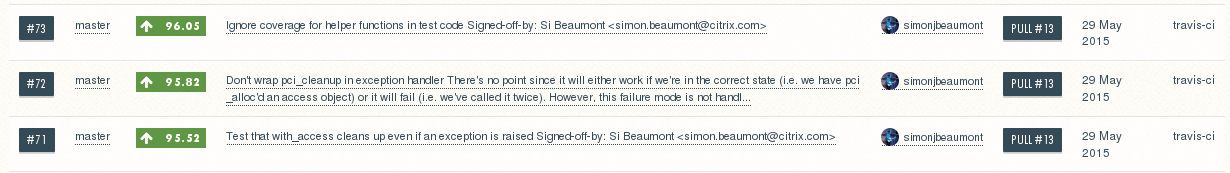
It can also comment on your pull-request and become part of your gating criteria for merging:
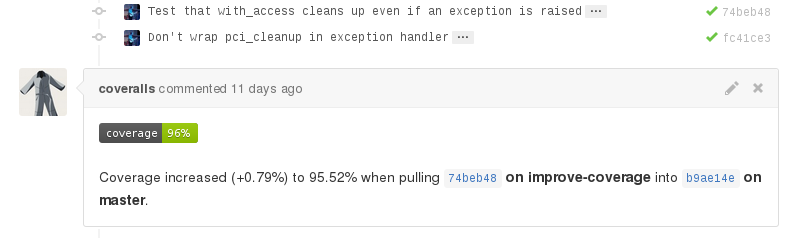
And, of course… where would we be without a gratuitous badge for our repo’s REAMDE?!:
Let the game begin
Now for the quest to keep that coverage creeping up!
Leave a Reply